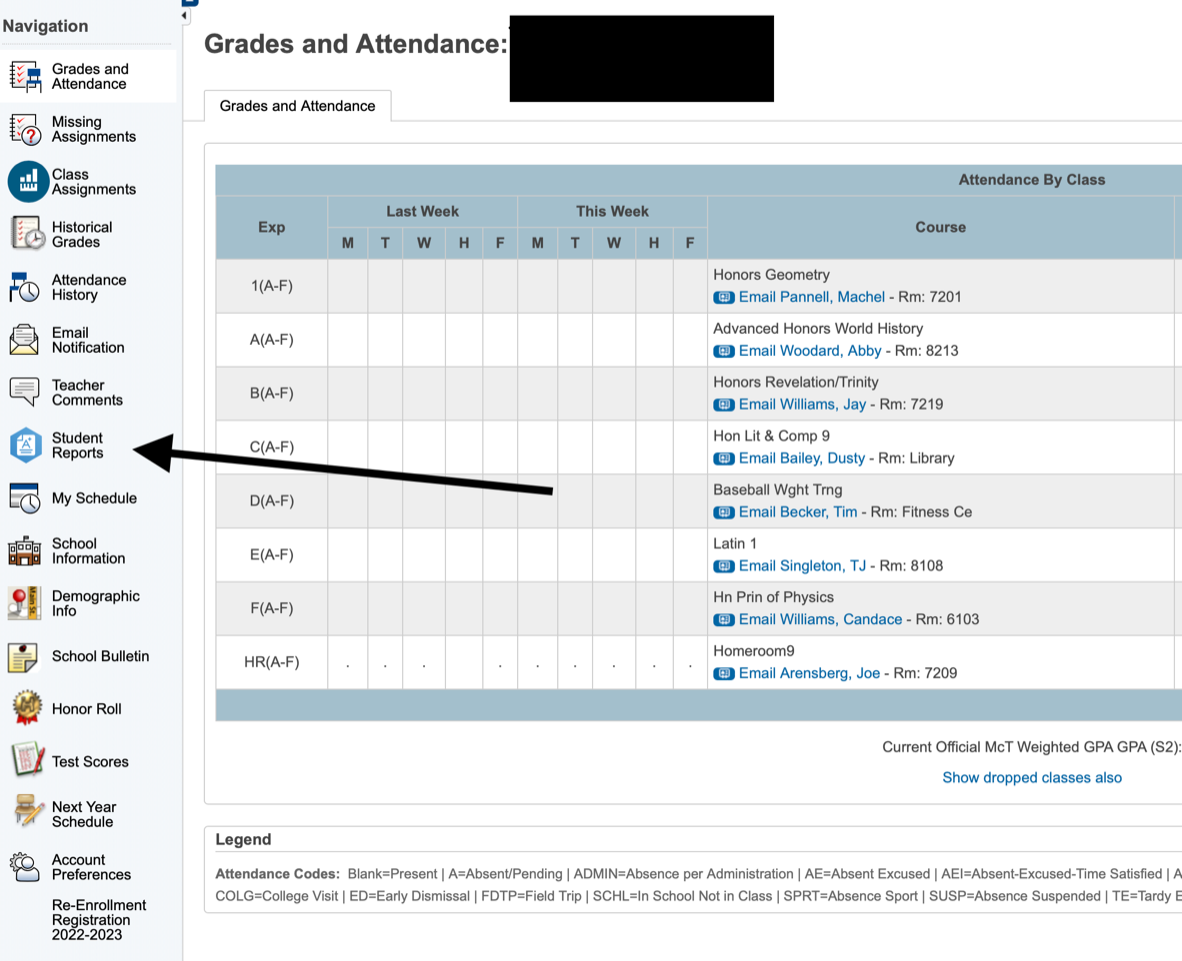PowerSchool
Here is the parent website link to access PowerSchool for grades, attendance, re-enrollment for the next school year, etc. You will only be able to access PowerSchool if you have set up your permanent PowerSchool account using the access ID and access password provided to you from the guidance office. Setting up your parent account is a one time event and if you have multiple children, you add them when they start McGill-Toolen Catholic High School with the access ID and access password provided by school.
If you have forgotten your username or password, please click on Forgot Username or Password on the front page of the log in page on the above link. It will walk you through the steps to recover your forgotten username or password.
If you have not set up this PowerSchool account, please contact Andrew Crenshaw, Registrar via email so he can send you the directions to set up your new account. If you have multiple children at McT, you will be able to link your children to the same account. [email protected]
For all of the detailed information, please access PowerSchool through a web browser such as Internet Explorer, Microsoft Edge, Safari, etc. If you need access to your student's report card, you can find it on the dashboard of your PowerSchool parent portal. You can print it out from this location (left side menu). See quick start guide below.
You can now access the following reports in PowerSchool:
Class Schedule
Individual Detention Report
Progress Report
Please see instructions below: