Canvas for Parents
Canvas for Parents
Start at this address: https://mct.

At the top right, click to create a parent account. Once you are in your account you will need to follow these steps to become an observer:
The pairing code is created by the student using the following steps:
Using the Parent AppParent app for iOS-Search App Store for Canvas Parent or try direct link: https://apps.apple.com/us/app/
Guide for Parent app in iOS: https://community.
Parent app for Android- Search Google Play Store for Canvas ParentGuide for Parent app in Android: https://community.
Setup from within the app:Open the app once downloaded and click Find School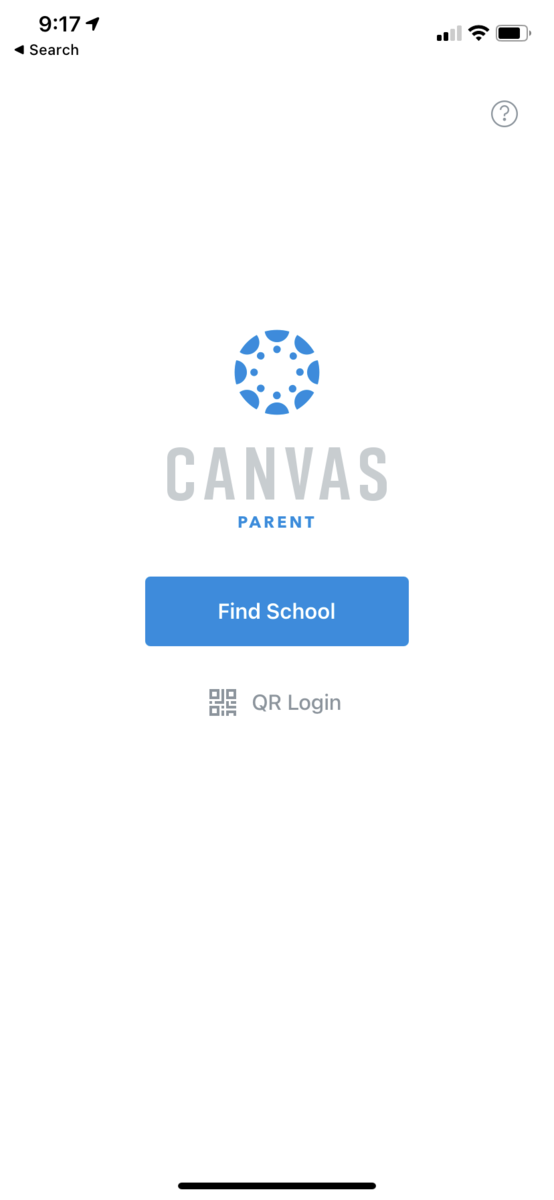 Type in McGill-Toolen
Type in McGill-Toolen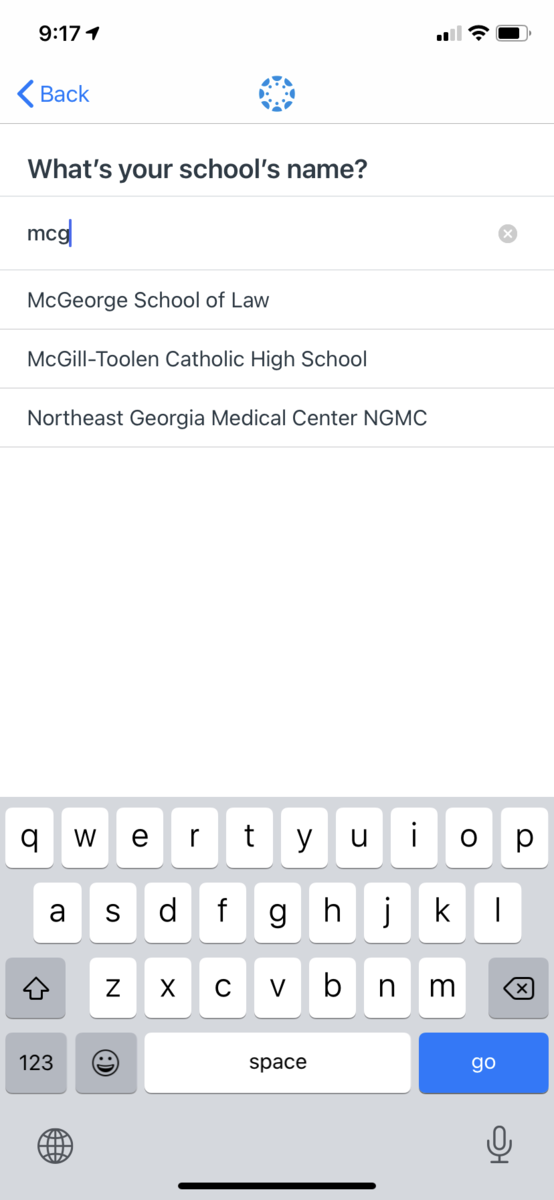 You will get redirected to a page on our website that allows you to choose Parent Access
You will get redirected to a page on our website that allows you to choose Parent Access
Then you can login with an existing account or create a new account.
You will need a Pairing Code from your student, which can now be accessed in their Student app by going to Account Settings and choosing Pair Observer or by following the instructions here.
